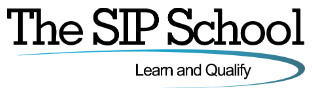Support
Problems accessing the training or test?
Please check or try the following first. Any email received for support will be directed to this list first as by working through this list you will probably solve your issue and if not, you will able to supply us with valuable information so we work out what's happening.
[IMPORTANT] IE11 has broken some slides and we are awaiting an update, until then - please use the preferred browsers, Google Chrome, Firefox.or Bing
An alternate place to post any question etc. is the Facebook discussion page. This may result in other Facebook followers responding before we get the chance to. http://www.facebook.com/thesipschool?sk=app_2373072738
Please note that although the site may run with IE8 and older browsers - we do not support it/them. IE10 onwards is the 'preferred' Microsoft browser and any browser in Beta is not.
Our RECOMMENDED browsers for The SIP School are Firefox [www.firefox.com] and Google Chrome [http://www.google.com/chrome] - All course modules - all links / attachments work with these browsers
Problem Checklist.
- Check the Status of the system via the link on the Logon page
- Turn off Pop-up blockers for this site
- Use a 'direct' connection to the Internet as VPN connections may have limitations imposed that stop modules loading correctly and may also block access to websites 'referenced' by the training modules. Use of a VPN may also affect the testing system with regards to 'recording' your answers to questions.
- You must have Flash loaded www.adobe.com
- Check your connection speed - 1Mbps 'or more' is recommended - in fact, the faster the better!
- If modules do not load, try a different PC and note what happens
- Try 'clearing' the browser cache and loading again
- If the connection seems slow - try a different one i.e. at home or another work location
- If your logon is not working - please request a new logon rest link using the 'forgotten password' function on the site.
- Remember that the Password is 'case sensitive'
- If you have lost (or can't remember) your password. Use the 'Forgotten your password' option to send a new password to your email address
- It may be worth trying a different browser such as Firefox, Google Chrome and even Opera
- the ability to store some information locally on your computer is important for the testing system to work. If company policy prevents access in this way, your test may fail. Your only option then is to take your test from a non-work PC at another location as we do not have control over any companies computer usage policies.
- Note: Some companies have extremely 'tight' security policies on edge devices such as Firewalls and Proxies that may interfere with content delivery. If you get this kind of issue, please try to access your training from another office location, your home or any location that will allow internet connectivity. If content is delivered satisfactorily from the alternate location then please contact your technical support department with the issue as Vocale Ltd cannot be held responsible for corporate security / configuration rules and implementations that block / affect our content delivery to the student.
If you have tried / checked all of the above, please use the suport form (link below) to send us as much detail of the problem and system configuration as possible; in order to assist us in assisting you.
http://www.thesipschool.com/supportpage.html
Thank you, The SIP School (a Vocale Ltd Company)